Welcome to the digital age, where information flows at the speed of light and tech myths are very common nowadays. In our day-to-day lives, we believe in so many things unknowingly without any fact-checking and most of them turn out to be a myth that we then regret in the future. In this blog, we embark on a journey to unravel the truth behind five common tech myths that have not only fooled but also influenced our digital behavior.
Table of Contents
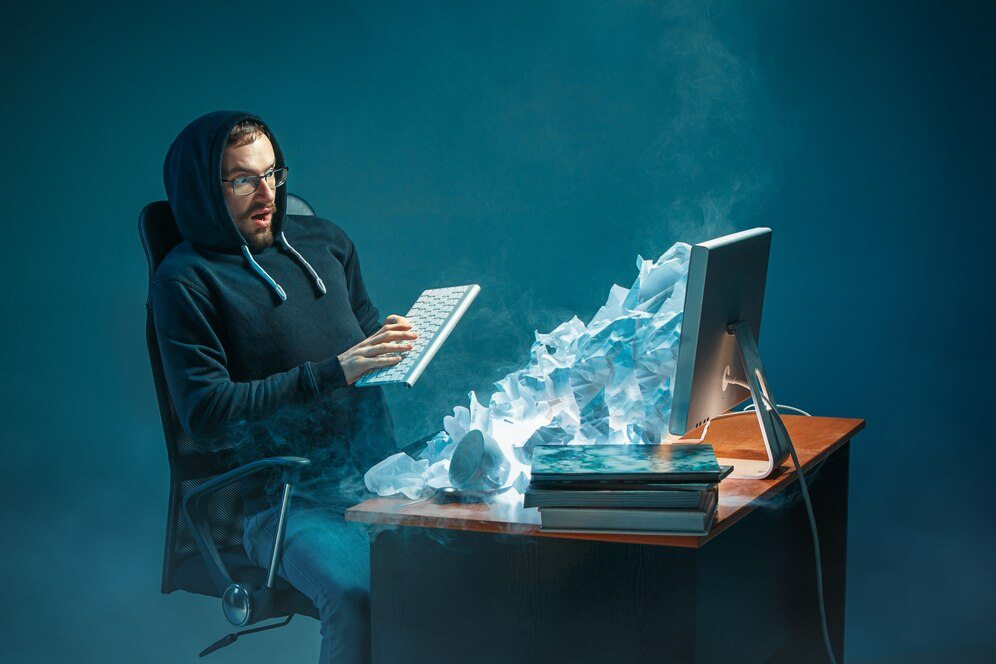
1. Tech Myth: More Bars Equal Better Signal
Exposing the Reality Behind Signal Strength
Contrary to popular belief, the number of bars on your smartphone does not necessarily translate to a stronger signal. We’ll delve into the details of signal strength, exploring factors like network congestion, interference, and how to interpret signal indicators accurately. By the end, you’ll be equipped to optimize your connectivity for a consistently smooth experience.
The Wi-Fi signal bars on your device represent the strength of the wireless network connection. They are visual indicators designed to give you a quick assessment of the signal quality. Here’s a breakdown of what the Wi-Fi signal bars mean:

- Full Bars: When you see all bars filled, it indicates a strong and stable connection. This implies that your device is close to the Wi-Fi router, and minimal interference or obstacles are affecting the signal.
- Fewer Bars: As the number of bars decreases, it suggests a weaker signal. This could be due to distance from the router, physical obstructions (like walls or large objects), or interference from other electronic devices.
- One Bar or None: One bar or no bars usually signify a very weak or no signal. In such cases, the connection might be unreliable, leading to potential issues like slow internet speed, intermittent disconnections, or difficulty in establishing a connection.
- Fluctuating Bars: If you notice the signal bars fluctuating, it indicates a dynamic connection. Factors such as interference from other devices, network congestion, or changes in your physical location can cause these fluctuations.
It’s important to note that while the Wi-Fi signal bars give a general idea of connection strength, they don’t provide detailed information about network speed or reliability. For a more accurate assessment, you can check the specific signal strength details in your device settings, which often include signal strength in decibels (dBm) or a similar metric. Understanding the Wi-Fi signal bars helps you position your device optimally for a better connection or consider using network-enhancing solutions if needed.
2. Tech Myth: Incognito Mode is 100% Private
Demystifying the Illusion of Complete Anonymity
Many users rely on incognito mode for private browsing, assuming it offers foolproof anonymity. In this section, we’ll peel back the layers of this myth, examining what incognito mode truly conceals and what it doesn’t. Additionally, we’ll provide actionable steps to enhance your online privacy beyond the confines of incognito mode.
Contrary to popular belief, incognito mode is not 100% safe or private. While it does provide a certain level of privacy, it’s essential to understand its limitations and the aspects it does not cover:
- Local Privacy: Incognito mode primarily focuses on local privacy, meaning it prevents your browsing history, cookies, and site data from being stored on your device. However, it doesn’t guarantee privacy from the network or the websites you visit.
- Internet Service Provider (ISP): Your ISP can still monitor your online activities, even in incognito mode. While the specific websites you visit may not be visible in your local browsing history, your ISP can see the domains you connect to and the amount of data being transferred.
- Websites and Servers: Incognito mode does not hide your identity from the websites you visit or their servers. Websites can still track your IP address, location, and other identifiable information. If a website requires login credentials, your actions on that site may be tied to your account.
- Employer or School Network: If you are using a device on a network controlled by your employer or school, they may have monitoring tools in place that can track your online activities, even in incognito mode.
- Security Risks: Incognito mode does not protect against online threats such as malware, phishing, or hacking. It is not a substitute for a robust antivirus or security software.
In summary, while incognito mode can be a useful tool for local privacy by preventing the storage of certain data on your device, it does not offer complete anonymity or protection from all forms of monitoring. Users should be aware of its limitations and consider additional privacy measures, such as using a virtual private network (VPN) or other privacy-focused tools, for a more comprehensive approach to online security and anonymity.

3. Tech Myth: Macs Can’t Get Viruses

Shattering the Myth of Mac Invincibility
The pervasive belief that Macs are immune to viruses is a tech myth that needs debunking. While it’s true that Macs historically faced fewer security threats than their Windows counterparts, it’s not accurate to claim they are entirely virus-proof. Here’s a breakdown of the reality behind the myth:
- Historical Context: Macs have traditionally encountered fewer viruses and malware compared to Windows systems. This discrepancy is partially due to the lower market share of Macs, making them less lucrative targets for cybercriminals.
- Emerging Threats: With the rising popularity of Macs, they have become more attractive targets for malware creators. Recent years have witnessed an increase in the number of threats specifically designed to exploit vulnerabilities in macOS.
- Security Measures: While macOS incorporates robust security features, no system is entirely invulnerable. Macs can still fall victim to phishing attacks, social engineering, and other tactics that exploit human behavior rather than system weaknesses.
- Third-Party Software: The security of a Mac is also influenced by the third-party software installed on it. Vulnerabilities in applications, plugins, or browser extensions can expose the system to potential threats.
- User Awareness: The belief that Macs are impervious to viruses might lead users to underestimate the importance of security practices. Mac users need to remain vigilant, keep their software up to date, and exercise caution when downloading or interacting with unfamiliar content.
In conclusion, while Macs traditionally faced fewer security threats, the landscape is evolving. Mac users should be proactive in adopting security measures, stay informed about potential threats, and avoid falling prey to the misconception that their devices are immune to viruses. A combination of awareness, responsible online behavior, and security best practices is essential for maintaining a secure computing environment on any platform. Another tech myth busted, let’s move to the next one.
4. Tech Myth: Closing Apps Improves Phone Performance

Debunking the App-Closing Ritual
Closing apps to boost performance is another tech myth or ritual for many smartphone users. But is it essential? We’ll uncover the truth about how modern operating systems manage apps in the background, debunking the myth that constant app closing leads to improved performance. Gain insights into optimizing your phone’s resources for a smoother user experience.
The myth that closing apps improve phone performance stems from a misunderstanding of how modern operating systems manage applications. In reality, constantly closing apps on your smartphone may not necessarily lead to improved performance and can, in some cases, have the opposite effect.
Modern smartphones are designed to efficiently manage background apps. When you close an app, the system may remove it from the active memory, but reopening the same app later could consume more resources compared to leaving it in the background.
Closing apps excessively can lead to increased load times when reopening them, as the system needs to reload the app from scratch. Additionally, some apps are designed to run in the background for updates and notifications, and constantly closing them may disrupt these processes.
Instead of routinely closing apps, it’s often more effective to let the operating system manage them. Users can optimize their phone’s performance by regularly updating apps, clearing unnecessary cache or data, and ensuring the device has ample storage space. Understanding the nuances of app management contributes to a smoother and more efficient smartphone experience. Another tech myth busted, let’s move to the next one.
5. Tech Myth: More MegaPixels Mean Better Photos

Exposing the Reality Behind Camera Resolution
Another common tech myth:
Today, cellphone brands are advertising their phone camera has this many megapixels, and people think “Oh! That’s a lot, now I am gonna click good pictures”.
Challenge the common belief that more megapixels in a camera translate to better photo quality. Delve into the nuances of camera resolution, exploring factors like sensor size, pixel quality, and the role of image processing. Equip yourself with insights to make informed decisions about choosing the right camera for your photography needs.
Conclusion
By dispelling these tech myths, we empower ourselves to navigate the digital realm with knowledge and awareness. Stay informed, question assumptions, and let the truth free you from the misconceptions that have fooled us all. Embrace a tech-savvy lifestyle that is grounded in reality and understanding, ensuring your digital experiences are both secure and enlightened. Don’t believe in something easily but do a fact-checking.
->Join us on this riveting exploration of pixels, courtrooms, and the intricate dance between technology and user rights. The Google Photos Lawsuit Saga is more than a legal battle; it’s a reflection of our evolving relationship with the digital world. Buckle up as we journey through the heart of this technological storm!
->Stay tuned for more guides and tips on navigating the digital landscape, empowering you to make informed choices. Head over to Explore to see more Tech Blogs to make it easy to solve bugs and problems and to know more about me click About us.
Also made a blog on Spotify and Google Photos Lawsuits.
Read More Blogs such as :