Your Step-by-Step Guide on How to Cancel Spotify Premium!

Are you ready to hit pause on your Spotify Premium subscription? Whether you’re looking to save some extra bucks or exploring other music streaming options, canceling your Spotify Premium account can be a smooth process with our step-by-step guide. Follow along as we break down the steps to help you navigate through the cancellation process effortlessly.
Table of Contents
Step 1: Log into Your Spotify Account to cancel Spotify premium
Start by logging into your Spotify account on the official website by clicking on the official website hyperlink to follow further steps to cancel Spotify Premium. Make sure you use the credentials associated with your Premium subscription.
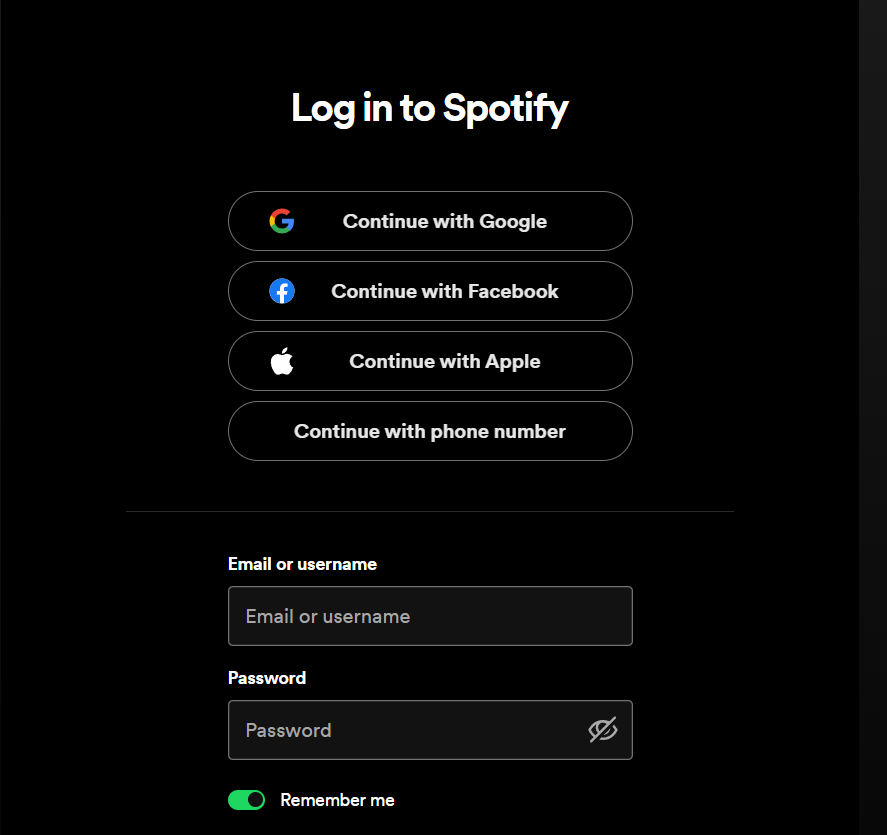
Step 2: Account Window Pops
Here’s your complete detail about the account to cancel Spotify premium.
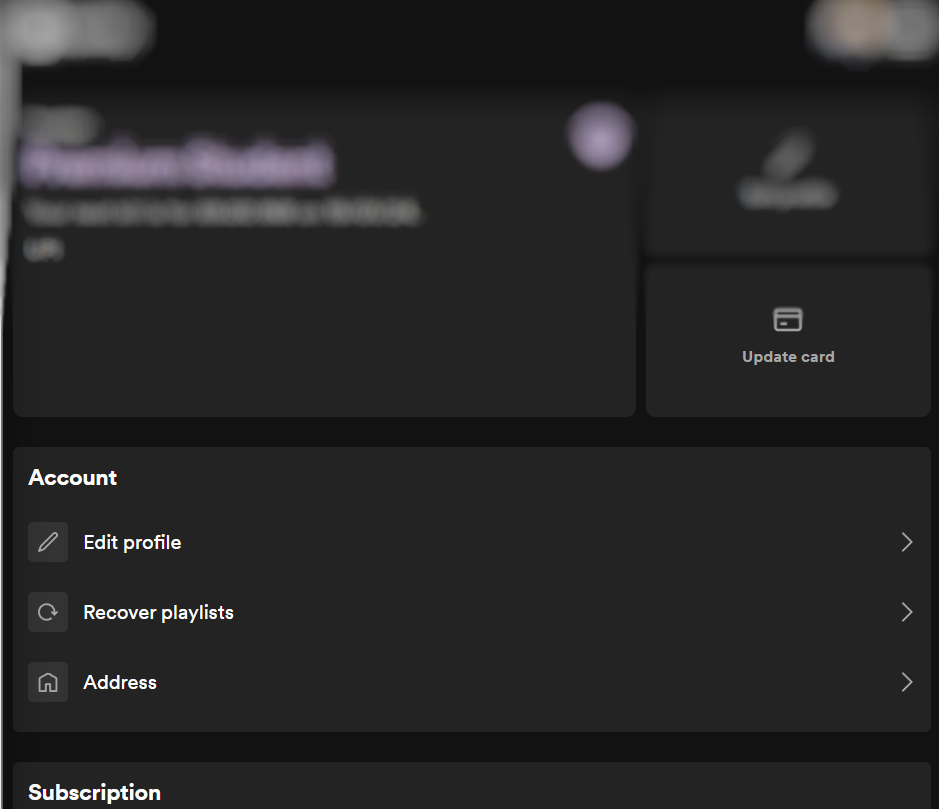
Step 3: Scroll Down a little to the Subscription Tab
Here, you find the Subscription Tab.
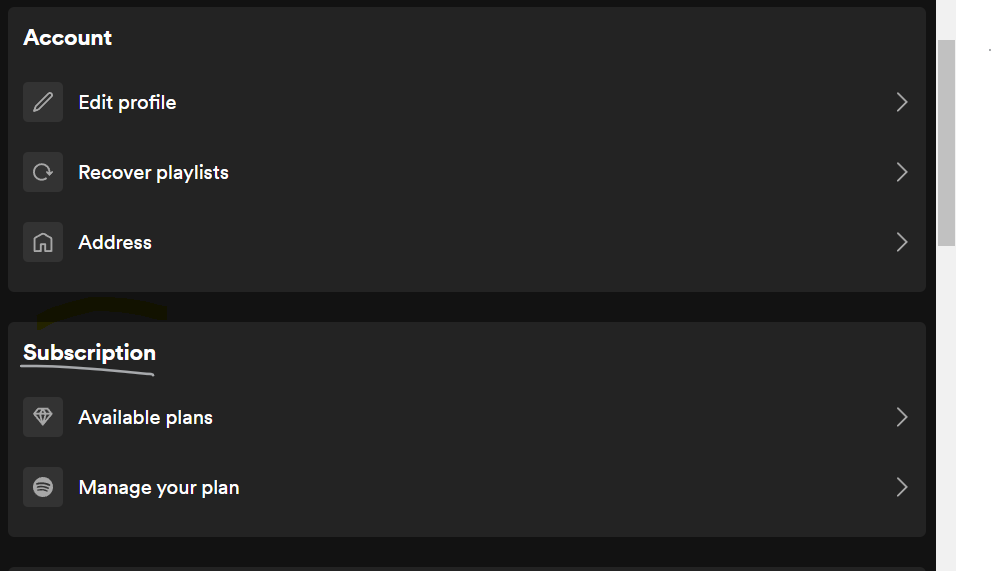
Step 4: Go To Manage Your Plan
Click on Manage Your Plan inside the subscription tab, your current plan will be displayed including some plan details such as the number of accounts, any discount, and cancel anytime terms. Your next bill date will be displayed there too!
Step 5: Click Change Plan
After selecting the Manage Plan, head over to Change Plan.
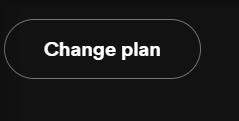
Step 6: Various Plans Window
After clicking the Change Plan, a window containing various plans is provided by Spotify. Your current plan will be shown on the top.

Step 7: Scroll Down To Spotify Free
After scrolling down, You will find Spotify Free with a Cancel Plan button. Click on Cancel Plan button.

Additional Stuff – Now, Spotify will show some persuasive things like how many ads you will listen to and not let the customer go. It’s up to you if you want to continue or not.
Here, are the 7 easy steps to cancel Spotify Premium, if you have any doubts you can let me know in the comment section.
Pro Tip: If you decide to return to Spotify Premium in the future, you can always resubscribe with ease.
Stay tuned for more guides and tips on navigating the digital landscape, empowering you to make informed choices. Head over to Explore to see more Tech Blogs to make it easy to solve bugs and problems and About to know more about me.
Hello
interesting post